Online Web Route Planner for Delivery Drivers

Planning delivery routes can be challenging – especially if you’re squinting at a small phone screen or wrestling with a clunky app. If you’ve ever tried to enter dozens of addresses into your phone or rearrange stops on a tiny map, you know the struggle. That’s where web-based route planners come in. In this article, we’ll explore why planning routes on the web offers huge advantages over mobile-only apps, and how a platform like Routerra delivers the best of both worlds for delivery drivers and logistics managers seeking efficient route optimization.
The Problem with Mobile‑Only Route Planners
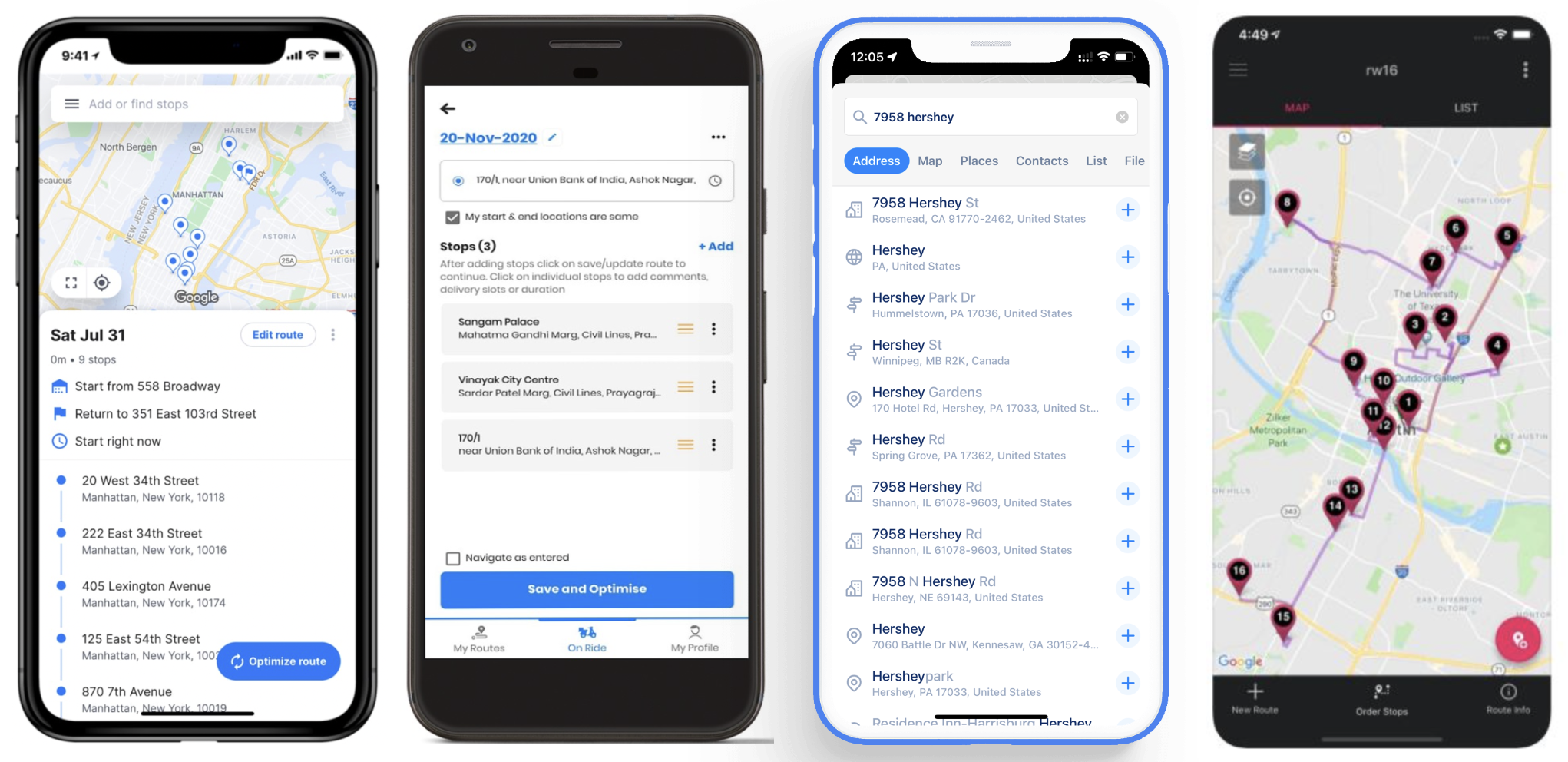
Mobile route planner apps have helped many drivers, but they come with inherent limitations. Smartphone screens are small, and typing or editing multiple addresses on a phone can be tedious and error-prone. (Ever hit the wrong tiny key? You’re not alone – the “fat fingers” effect makes it “difficult to enter addresses” on a phone, especially on the go.) Additionally, pure mobile apps often require installation and frequent updates, and they might only work on specific operating systems. These factors can create headaches for drivers who just want quick, hassle-free route planning.
Popular delivery route apps like Circuit, MyWay, or RoadWarrior have earned a following among drivers, but all of these are primarily mobile-only solutions. That means all your planning has to be done through a phone app. For instance, Circuit’s standard route planner is a “standalone...app for smartphones” – a great tool for solo drivers, but it lacks a dedicated web interface unless you upgrade to their separate enterprise product. MyWay and RoadWarrior similarly focus on mobile app usage; one competitor’s review even admits that while a web version isn’t always seen as a must-have, “having a web version can be pretty handy”. In other words, even the makers of mobile apps recognize the convenience that a web platform can bring.
Why Small Screens Limit Your Efficiency
Relying solely on a phone for route planning isn’t just about screen size – it impacts productivity and accuracy. On a desktop or laptop web planner, you can see a full map and list of stops side by side. It’s easier to drag-and-drop stops into the optimal order and visualize the route. In contrast, on a phone you might have to constantly zoom and scroll. Copying information between apps (like an address from an email to the route app) can be cumbersome on mobile. And if you have a long list of addresses, manually typing them into a phone app risks typos and takes extra time. It’s no surprise that “cellphone navigation presents common pain points” and that mobile users run into “issues with compatibility, installation, and updates” when using app-only planners. All these friction points can slow down a delivery driver or dispatcher who needs to optimize routes quickly each day.
Advantages of Web‑Based Route Planning
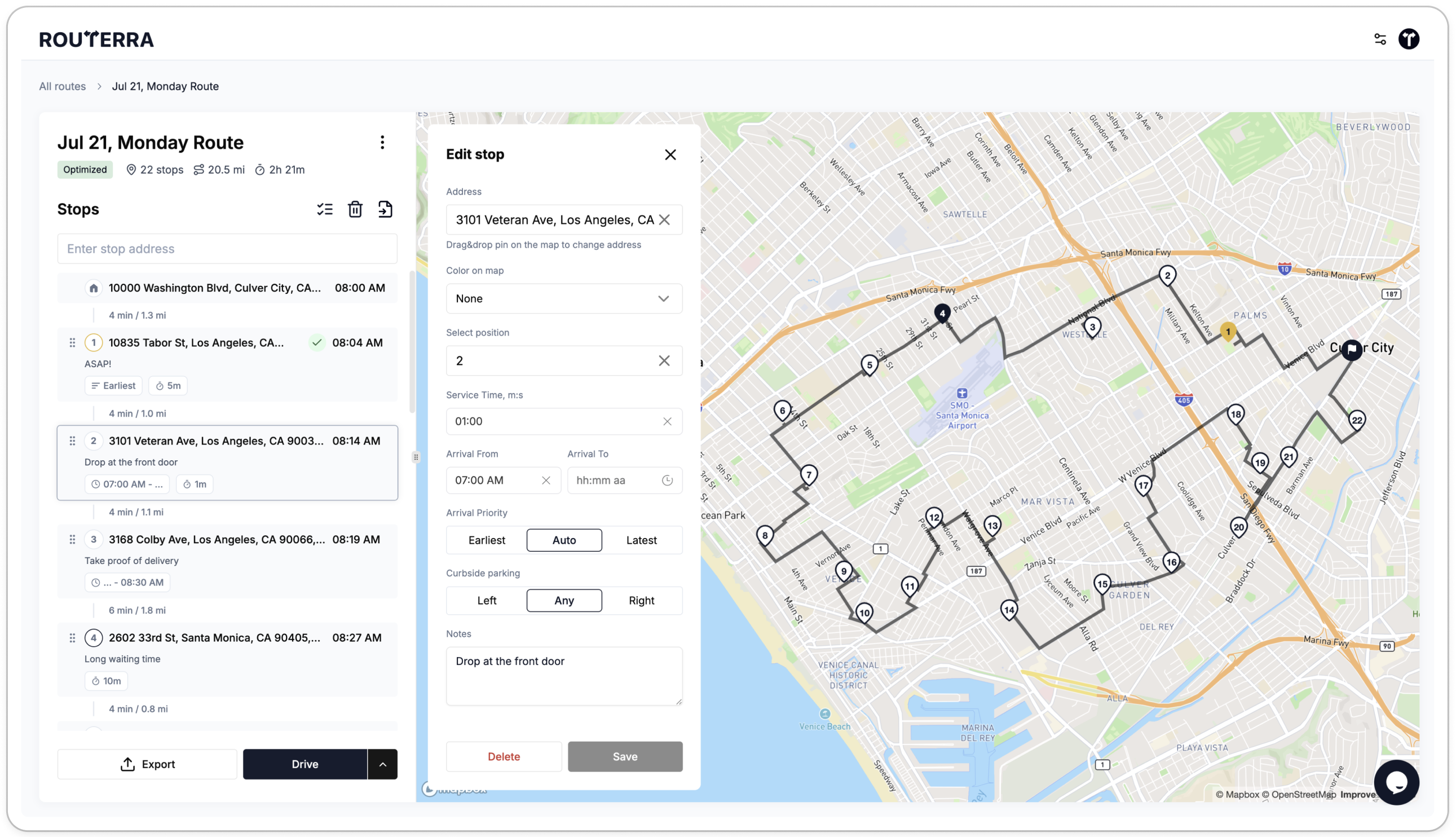
Web-based route planners solve many of these problems by bringing route optimization to your computer’s browser. With a web platform, you don’t need to install anything on your device or worry about app updates – you just go to the website and start planning. In fact, web apps are universally accessible: they work on any device with a browser (PC, Mac, tablet, or even a phone’s browser), with no installations or updates required. This means less hassle and instant access wherever you log in.
Some key advantages of using a web-based route planner include:
- Big-Screen Convenience: Plan routes on a large screen with a full keyboard and mouse. It’s easier to enter addresses, adjust stop sequences, and view your entire route without constantly pinching and swiping.
- No Installation Needed: Unlike mobile apps, a web planner runs in your browser. There’s “no installation necessary” and you’ll “never need to update the app” manually – the latest features are always available via the web.
- Works on Any Device: Web route planners are “compatible with all systems and devices”. Whether you’re on a Windows PC at the office, a MacBook at home, or even a Linux machine, you can access the same planning tool. (And if you have an iPad or tablet, you get the best of both worlds – portability with a larger screen for planning.)
- Easy Data Import & Entry: A good web planner lets you quickly import or input addresses in bulk. For example, Routerra allows you to copy-paste a list of addresses, and it will “automatically find [the] exact location for each… and create route stops” for you. You can even upload a spreadsheet or CSV file of stops – the system’s AI will parse it “automatically, no formatting needed”. This is a huge time-saver for logistics managers working from order lists. Some advanced web tools even handle images: Routerra lets you upload photos of addresses or manifests, using AI to extract the details into your stop list. Try doing that on a mobile app!
- Seamless Sharing and Collaboration: Planning on the web makes it easier to share routes with others. You can usually export or share a route with a link. In fact, Routerra provides a one-click “Copy Link” feature to generate a shareable, read-only route view that’s “perfect for drivers or collaborators”. This is great for dispatchers – you can plan a route on your PC and send the link to a driver, who can open it instantly without needing special software.
In short, a web-based route planner offers flexibility, speed, and ease of use that are hard to match on a strictly mobile app. It removes the friction from the planning phase, which is especially important when you’re dealing with many stops or complex delivery windows.
Plan on Web, Navigate on Mobile – The Best of Both Worlds
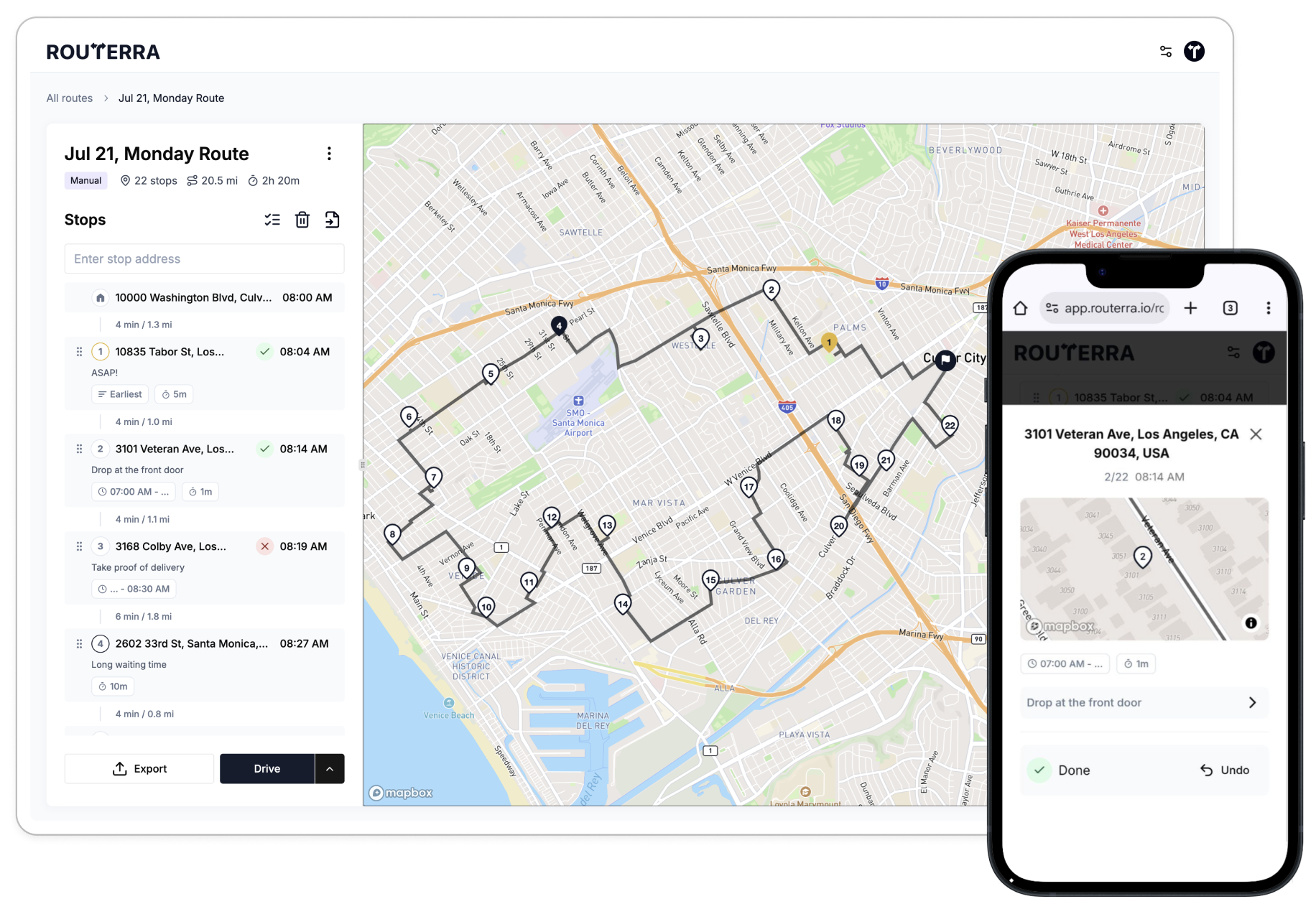
You might be thinking: “Planning on a computer is nice, but I still need to navigate on my phone in the vehicle.” Absolutely – and that’s why the ideal solution is a hybrid approach. With a platform like Routerra, you do the heavy planning on the web, and then use your phone as needed for turn-by-turn directions. There’s no need to choose one or the other; you can have both.
Routerra, for example, includes a Drive Mode specifically designed for use on your phone or tablet once your route is planned. You can open the route link or log in on your mobile device and switch to Drive Mode for your trip. This mode provides simple Next/Previous buttons to move through stops in order and an “All Stops” menu to jump around if needed. As you visit each stop, you can mark deliveries as finished or canceled and even add notes (like proof of delivery details or comments) on the fly. When you’re ready to go to the next destination, just tap the Navigate button – Routerra will launch your preferred navigation app (Google Maps, Apple Maps, Waze, etc.) to guide you to the address. In essence, Drive Mode turns the web planner into a driver-friendly tool: you get an app-like navigation experience on your phone without having to plan the route on that tiny screen.
The combination of web planning + mobile navigation is incredibly powerful. A delivery driver might plan a multi-stop route in the morning using a laptop at home or a dispatcher’s computer at the depot, then simply open the optimized route on their phone when hitting the road. No re-entering addresses, no emailing yourself directions – it’s all synced through the web. This approach also means if there’s a change or new stop, you (or your dispatcher) can adjust the route on the web and update it in real time. The driver can refresh and get the new plan immediately.
Final Thoughts
In the debate of web-based route planner vs. mobile app, the winner for planning efficiency is clear. A web platform offers the freedom to plan complex routes quickly and comfortably, while still allowing you to navigate on a phone when it’s time to drive. For delivery drivers and dispatchers, this translates to less frustration, fewer mistakes, and more productivity on the road.
Mobile apps will always have their place for on-the-fly navigation and portability. But as we’ve seen, planning on the web gives you a superior overview and control over your routes. The good news is you don’t have to choose one or the other. Modern solutions like Routerra combine both: plan on your computer, drive with your phone. It’s the convenient, optimized approach to multi-stop routing that many in the industry have been waiting for.
If you’re a delivery driver, courier, or logistics manager looking to up your routing game, consider giving a web-based route planner a try. With the right tool, you’ll spend less time wrestling with routes and more time hitting your stops on schedule. In the end, it means faster deliveries, lower costs, and happier customers – and that route leads to success for everyone involved. Safe travels and happy routing!



