Waze Multi-Stop Routing: Limitations and the Best 2025 Workarounds

Waze is beloved for live traffic, police reports, and hazard alerts — a driver’s best friend on the road. But when it comes to large multi-stop routes, Waze is intentionally simple: you can set a destination and optionally add a single intermediate stop. There’s no bulk import and no automatic optimization.
The good news: you can plan complex routes elsewhere and still navigate with Waze in one tap per leg. Here’s the cleanest 2025 setup.
What Waze is great at (and what it isn’t)
- Great: live traffic, hazards, quick detours, familiar interface.
- Not built for: 10–200+ stops, CSV imports, time windows, service time, priority rules.
The two-app workflow (fastest in practice)
- Plan & optimize your entire route in a dedicated planner.
- Open each leg in Waze from the planner (deep-link).
- Drive → complete → tap next leg → continue in Waze.
It feels almost native, but you keep Waze’s strengths while offloading planning and optimization.
Suggested internal links:
Step-by-step: from addresses to Waze
- Import stops (paste list / CSV / Excel / Google Sheets / even screenshots).
- Clean geocoding: fix ambiguous addresses, duplicates.
- Set constraints (time windows, service times, avoid lunch breaks).
- Optimize with traffic and priorities.
- Tap Open in Waze for the first leg; repeat per stop.
Pro tips that save minutes per day
- Group by area: reduce long cross-town jumps before optimization.
- Set service times: more accurate ETAs for customers.
- Use priorities: urgent deliveries first; low-priority last.
- Avoid manual drag-and-drop: let the solver handle the sequence.
Keep Waze as your navigator — just let Routerra handle planning. As of 2025, the Free tier works for small routes up to 20 stops; affordable plans unlock up to 200+ stops, time windows, and priority rules. Runs in your browser, no app install.
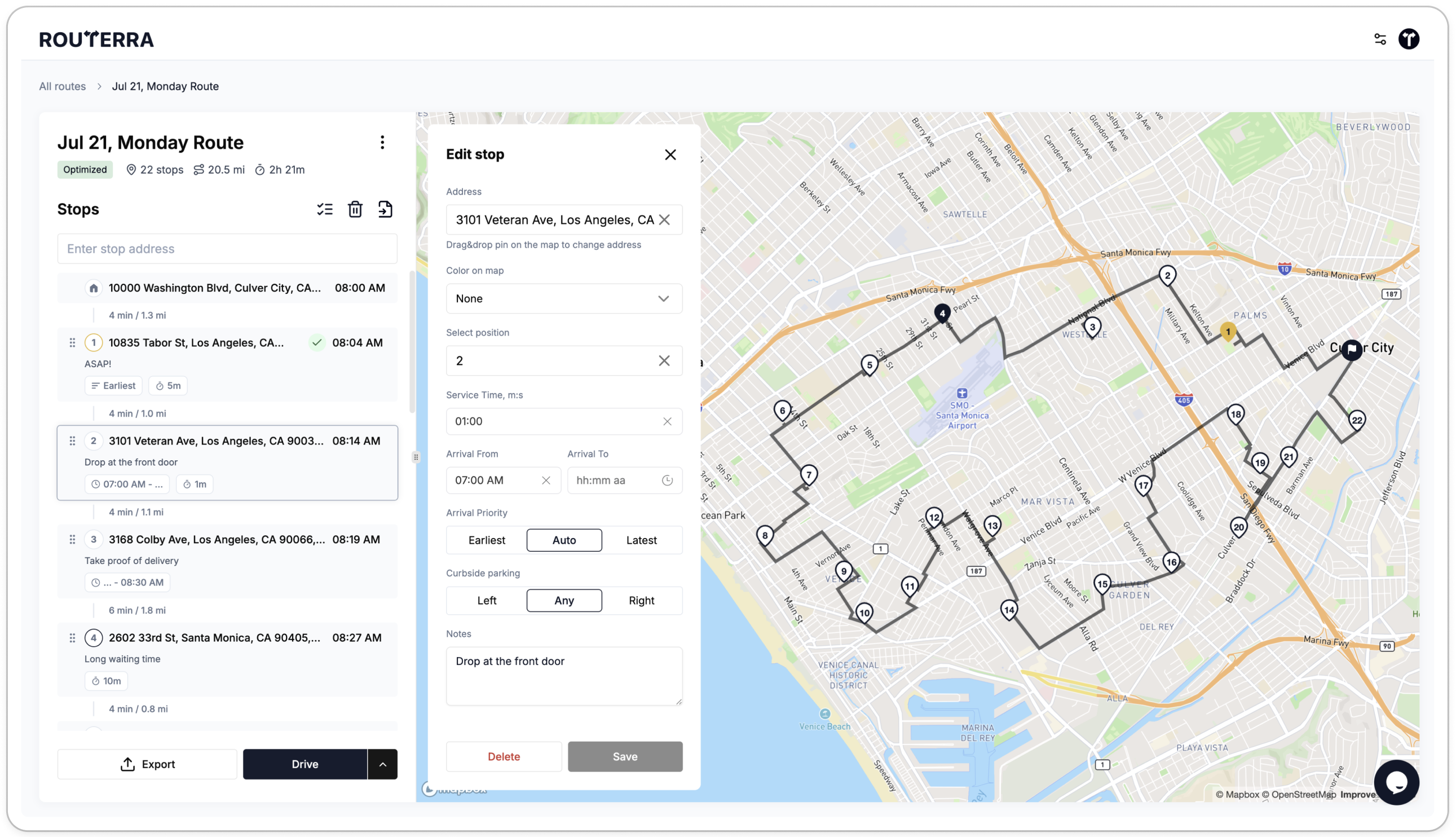
Try it now: Start free
FAQ
Can Waze import a CSV of addresses? No. Use a route planner to import and optimize, then open legs in Waze.
Does Waze support time windows or service duration? No. Plan constraints in the route planner first.
Can I navigate an entire route automatically in Waze? You’ll typically open each leg from the planner. It’s a quick tap between stops.
What if I prefer Google Maps for some areas? You can mix: plan once, then open a leg in Waze or Google Maps depending on traffic.
How many stops can I realistically handle this way? Hundreds. The planner manages order/constraints; Waze remains your navigator.