How to Refine Optimized Routes with Routerra

Optimized routes are essential for efficiency, saving time and fuel—but sometimes the absolute shortest route isn’t always the safest or most practical choice. Recognizing this, Routerra has introduced a powerful new Route Refinement feature. This enables users to manually adjust optimized routes for safer and more convenient navigation.
What is Route Refinement?
Routerra’s route refinement feature allows you to manually move waypoints—represented as blue dots—between stops to adjust routes more precisely. Although optimized routes aim to minimize driving distance and time, real-world factors such as difficult U-turns or risky left turns can necessitate route adjustments.
This feature ensures that drivers follow not just the shortest route, but the best possible one for their specific needs.
How to Use Route Refinement
Follow these easy steps to manually refine routes:
-
Enter Refinement Mode: Click on the Refine button located in the top-right corner of the map view.
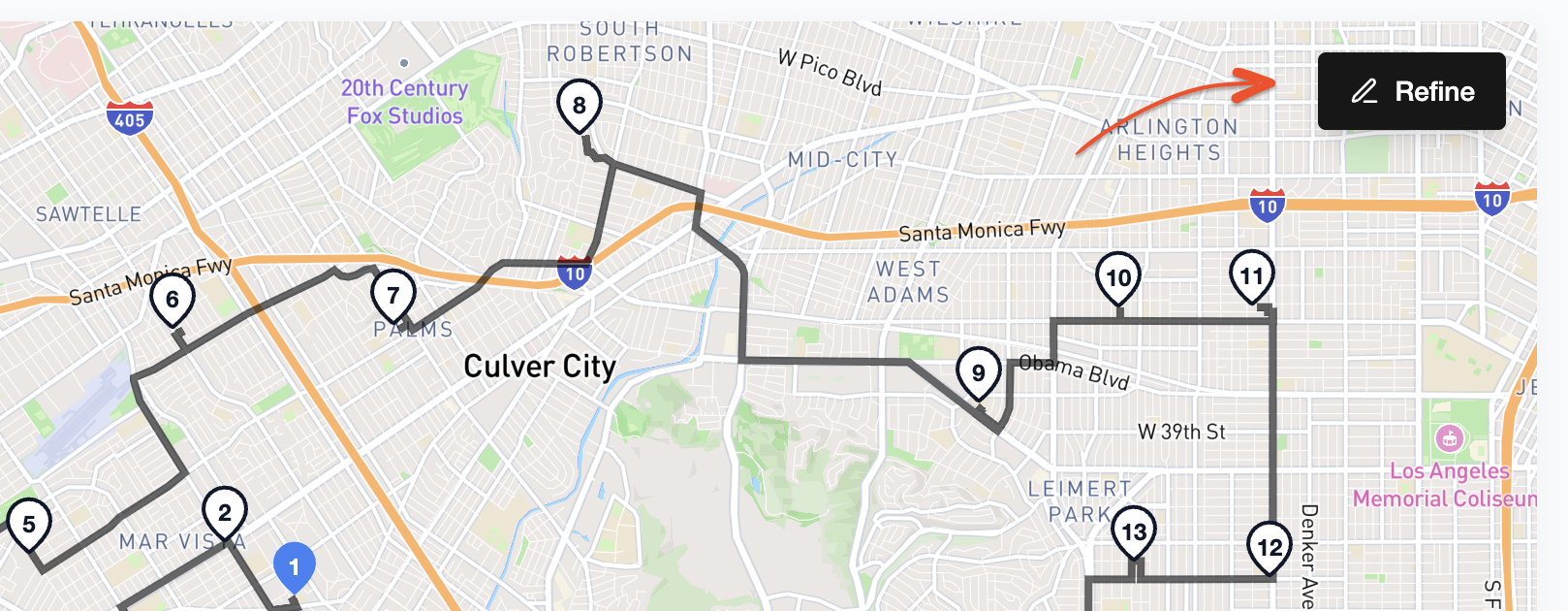
-
Adjust Waypoints: Drag the blue waypoints on the route map to your desired locations. This allows fine-tuning of routes around problematic or impractical areas.
-
Real-time Updates: As you move waypoints, you'll instantly see updates to total distance and estimated time.
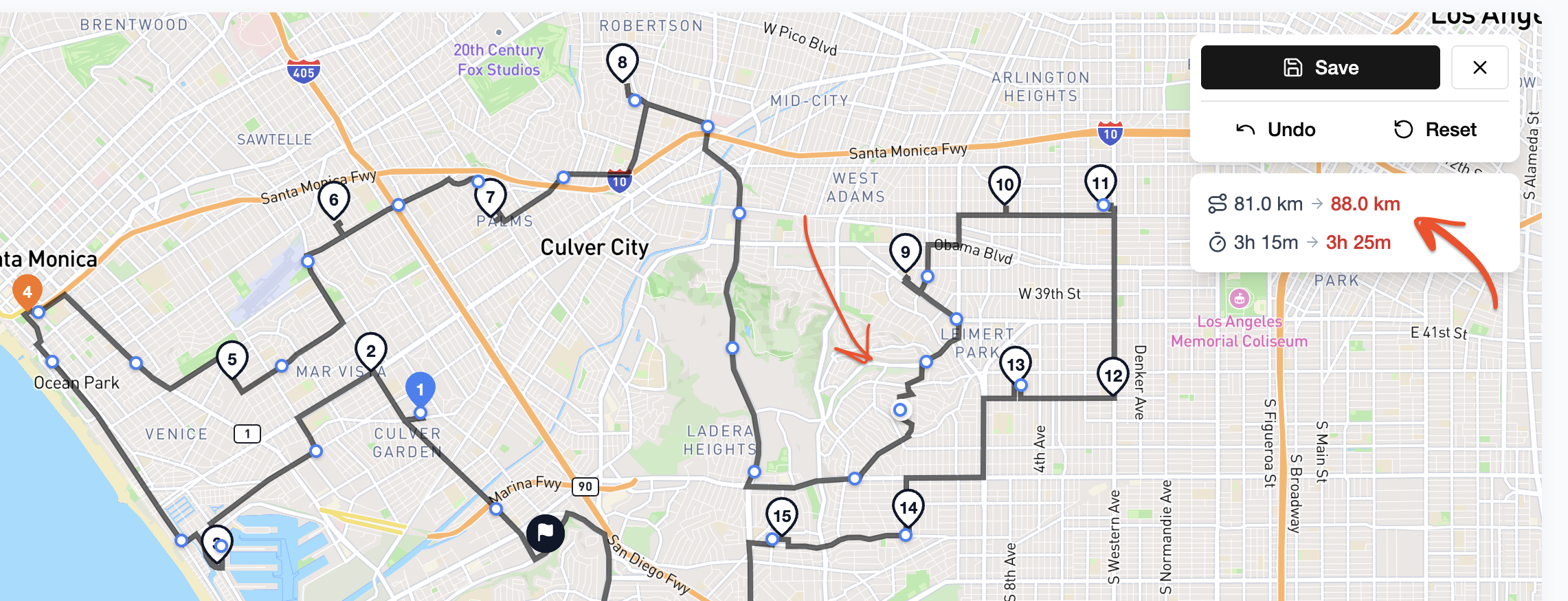
-
Undo or Reset: If adjustments don't work as expected, you can immediately use the Undo button or revert the route entirely to its original optimized state with Reset.
-
Save Your Refinements: When satisfied with adjustments, click Save. Once saved, your refined route is ready for navigation.
When Should You Use Route Refinement?
Route refinement is particularly beneficial when:
- Avoiding Difficult Turns: Adjust routes to bypass U-turns unsuitable for larger vehicles like buses or trucks.
- Improving Route Safety: Avoid risky left turns or complex intersections, creating safer driving conditions.
- Local Road Knowledge: Leverage drivers’ local knowledge to choose better roads not identified by algorithms.
Visualizing Route Refinements
Routerra’s map view clearly indicates adjustments in real-time, allowing immediate feedback on how changes impact overall route length and duration. This helps you quickly achieve the optimal balance between efficiency and practical driving needs.
FAQs about Route Refinement
What exactly is route refinement in Routerra?
Route refinement allows users to manually move route waypoints to create safer and more practical navigation paths.
How do I refine a route?
Enter refinement mode by clicking the refine button and dragging waypoints. Immediate feedback on distance and duration ensures precise adjustments.
Can I reverse changes made during refinement?
Absolutely! You can undo any changes or reset the entire route to its optimized or